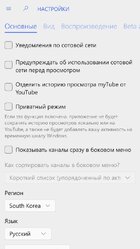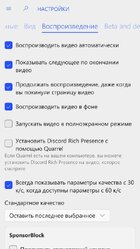myTube Beta
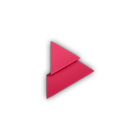
Разработчик: Ryken Studio
приблизительный размер: 33,46 MB
Платформа: Xbox One, Windows 10 версии 14393.0 или более поздней
Описание:
Смотрите, сохраняйте и делитесь youTube видео с myTube для Windows 10, и Windows Phone 8.1.
myTube 4.0 еще далек от завершения, так что это будет
заполнены ошибками и отсутствует много функций, которые
должны быть вновь реализованы.
Кроме того, обратите внимание, что некоторые новые функции
которые первоначально могут быть свободными в бета-версии могут в конечном итоге
стать платными функциями.
скачать:
ms-windows-store://pdp/?ProductId=9WZDNCRDT29J
или отсюда:
зависимости:
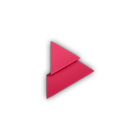
Разработчик: Ryken Studio
приблизительный размер: 33,46 MB
Платформа: Xbox One, Windows 10 версии 14393.0 или более поздней
Описание:
Смотрите, сохраняйте и делитесь youTube видео с myTube для Windows 10, и Windows Phone 8.1.
myTube 4.0 еще далек от завершения, так что это будет
заполнены ошибками и отсутствует много функций, которые
должны быть вновь реализованы.
Кроме того, обратите внимание, что некоторые новые функции
которые первоначально могут быть свободными в бета-версии могут в конечном итоге
стать платными функциями.
скачать:
чтобы видеть ссылку, вы должны быть зарегистрированы
ms-windows-store://pdp/?ProductId=9WZDNCRDT29J
или отсюда:
чтобы видеть ссылку, вы должны быть зарегистрированы
зависимости:
чтобы видеть ссылку, вы должны быть зарегистрированы
Последнее редактирование: